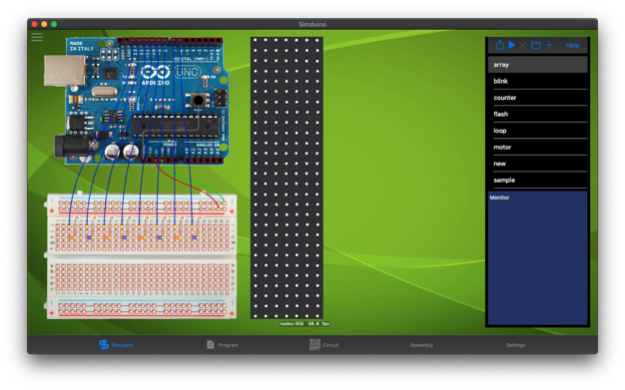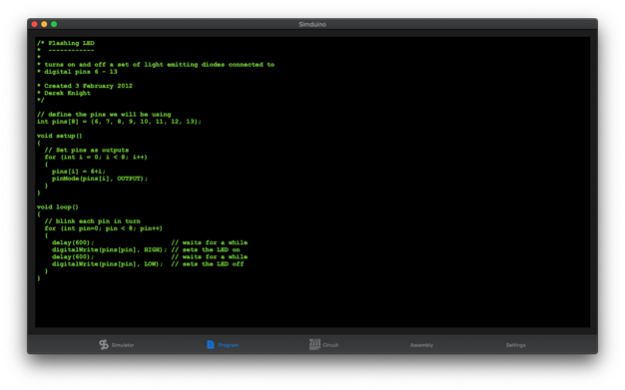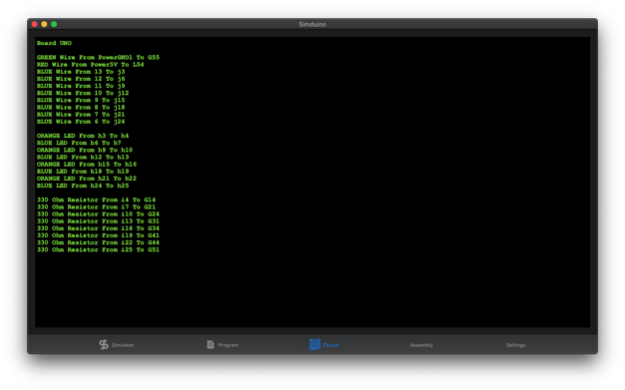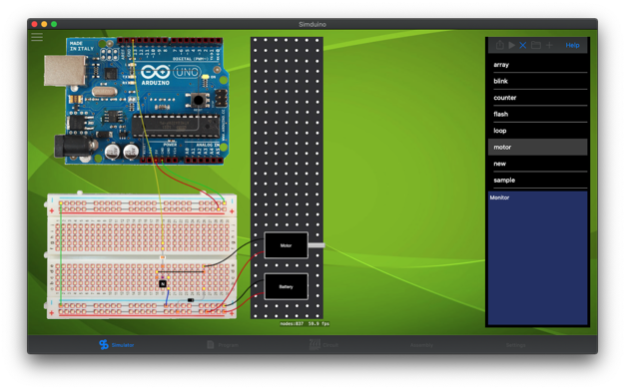Simduino 2.1
Paid Version
Publisher Description
An Arduino Simulator
A great way to learn programming and to learn about electronics at the same time.
Program a simulated Arduino board, connect it to a simulated circuit and watch the program run.
Supports most of the Arduino C programming language (currently no switch statements or multi-dimensional arrays, but I am working on that)
Circuits can include wires, resistors and LEDs, but more components will be available soon
May 17, 2020
Version 2.1
This is only a minor release, but there are some huge changes.
• I've added a few new components: a battery and a motor. Now you can build circuits that really demonstrate how transistors work
• There is a new workboard area in the middle of the screen, where you can place motors and batteries. I've got ideas for other components like this in the future
• I've added a sample circuit (named motor) that demonstrates using a transistor to control a motor
• I've also improved the transistors sample (delete that sample then reload all samples to get the new version)
• A big change is that you can move components just by dragging their connectors. And as if that wasn't enough, you can now pick new components from a sidebar list and drop them on the breadboard. You can still edit the circuit definition directly if that's what you're into
• I've improved the graphics for components (especially transistors and diodes), also I've improved the colours so wires and things show their on/off states better
• I've added reset buttons to the microcontrollers - like a real Arduino. A long tap on these will stop a running program
• I've aded a digitalRead function. It reports the state of a digital pin - including the Arduino's feature that an unconnected pin has an indeterminate state (could be 1, could be 0)
About Simduino
Simduino is a paid app for iOS published in the Kids list of apps, part of Education.
The company that develops Simduino is Derek Knight. The latest version released by its developer is 2.1. This app was rated by 4 users of our site and has an average rating of 3.1.
To install Simduino on your iOS device, just click the green Continue To App button above to start the installation process. The app is listed on our website since 2020-05-17 and was downloaded 1,399 times. We have already checked if the download link is safe, however for your own protection we recommend that you scan the downloaded app with your antivirus. Your antivirus may detect the Simduino as malware if the download link is broken.
How to install Simduino on your iOS device:
- Click on the Continue To App button on our website. This will redirect you to the App Store.
- Once the Simduino is shown in the iTunes listing of your iOS device, you can start its download and installation. Tap on the GET button to the right of the app to start downloading it.
- If you are not logged-in the iOS appstore app, you'll be prompted for your your Apple ID and/or password.
- After Simduino is downloaded, you'll see an INSTALL button to the right. Tap on it to start the actual installation of the iOS app.
- Once installation is finished you can tap on the OPEN button to start it. Its icon will also be added to your device home screen.